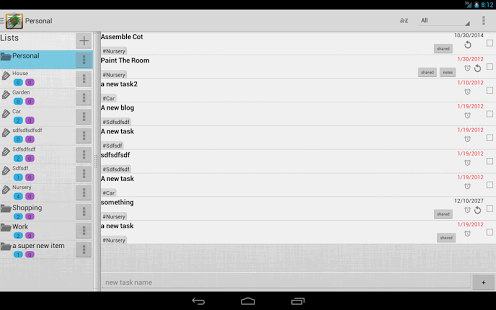AW To-Do Pro - Task List 2.5.8
Paid Version
Publisher Description
AW To-Do makes it easy to keep track of tasks with due dates and reminders.
Group tasks into projects and contexts so that you only see tasks that you're interested in, right now. Great for separating personal and work projects.
A simple interface allows viewing all tasks available for each context or for a specific project.
Online syncing enables all the devices you own to share the same task list include android tablets and phones. Push notification (Android 2.2+ only) means all devices will receive your updates almost instantly.
Task sharing allows sharing of projects with other AW To-Do users to allow collaboration on task lists. Great for collaborating and even as a shared shopping list.
Steps to enable sharing
1. Select a project from left menu and click the more button to see actions
2. Select edit
3. Enter the email address of someone you would like to share with. Needs to be the address of another AW To-Do user with server side syncing already enabled.
Visit http://aw-todo.appspot.com/ for more information.
Please log any bugs or feature requests by using the email the developer button or using the feedback form http://aw-todo.appspot.com/about.jsf .
About AW To-Do Pro - Task List
AW To-Do Pro - Task List is a paid app for Android published in the Other list of apps, part of Business.
The company that develops AW To-Do Pro - Task List is Agile Wombat. The latest version released by its developer is 2.5.8. This app was rated by 1 users of our site and has an average rating of 3.0.
To install AW To-Do Pro - Task List on your Android device, just click the green Continue To App button above to start the installation process. The app is listed on our website since 2013-11-18 and was downloaded 9 times. We have already checked if the download link is safe, however for your own protection we recommend that you scan the downloaded app with your antivirus. Your antivirus may detect the AW To-Do Pro - Task List as malware as malware if the download link to com.agilewombat.todo.pro is broken.
How to install AW To-Do Pro - Task List on your Android device:
- Click on the Continue To App button on our website. This will redirect you to Google Play.
- Once the AW To-Do Pro - Task List is shown in the Google Play listing of your Android device, you can start its download and installation. Tap on the Install button located below the search bar and to the right of the app icon.
- A pop-up window with the permissions required by AW To-Do Pro - Task List will be shown. Click on Accept to continue the process.
- AW To-Do Pro - Task List will be downloaded onto your device, displaying a progress. Once the download completes, the installation will start and you'll get a notification after the installation is finished.